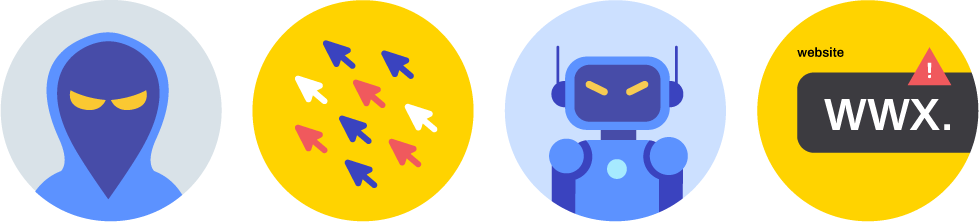
Available anti-fraud filters
Filters configuration is based on user requirements and has anti-fraud menus from MMADs.
Bad User Agents
This filter allows blocking requests from either non-standard browsers or utilities like Wget or Curl. Those can be used by unsophisticated fraudsters.
Data Centers anti-fraud
Usually, traffic generation software or scripts are hosted on different data centres (i.e. Amazon). This filter allows filtering out requests from data-centres’ IP ranges.
Proxy/VPN/Tor
To fake their geo-locations fraudsters may use proxy servers or VPN services including Tor. This filter allows ignoring requests from IPs that belong to proxies and VPN providers.
Please note, this option won’t filter out peer-to-peer VPN services like Hola. They don’t use any actual servers, therefore, they cannot be blocked. Hola users who installed their browser’s extension become servers. And Hola uses these users to proxy requests from other users.
IFrames anti-fraud
Putting ad code into small or even invisible IFrames is a favourite fraudster strategy. This filter tries to detect code running in iFrames and prevents stats counting.
Please note, you should NOT use this filter if you going to re-publish our ad code on other ad networks. 3rd-party ad networks would put our code into IFrames, so our code will not work correctly.
Website ownership verification
If you want to be sure that your publishers actually own the websites they claim to own, you should enable the “Website ownership verification” option.
This option will enforce publishers to verify their websites. And after submitting a new website or changing the URL of the existing website, publishers will be redirected to the verification page.
There are 3 verification options available (commonly accepted by the industry)–
- HTML-file upload
Publishers need to upload a special file to the root directory of a website. - HTML META-tag
Publishers have to insert META-tag into the HTML code of the main page of a website. - DNS-record
Publishers have to add a TXT record to the DNS-zone of a domain.
After successful verification, the website status will be switched to either approved or pending depending on your “Websites post-moderation” settings.
Domain matching check
If you want to be sure that the ad code is placed on the correct website and the traffic actually comes from this website as well, you should enable the “Domain matching check” option.
Please note, changes in these settings do not apply to existing zones and will affect only new ones. If you’d like to make changes to existing zones, please do it manually via Anti-fraud options or by using bulk zone updater (Settings / Zones updater menu).
Due to technical limitations, this check works correctly with JS-based ad code (e.g. banners, wrappers). Unfortunately, it may work not correctly with other ad formats (e.g. direct links, VAST).
We do not recommend using this option on zones used as RTB/XML endpoints because it may cause traffic loss.

