
Geo-specific rates:
In this article, we will explain how to optimize your online business performance using geo-specific rates. This option is available for campaign rates as well as for publishers’ revenue what can be configured in Publisher / SSP zone options. Basically, it allows you to set different rates for traffic coming from different countries. Therefore, this option may come handy when you are dealing with traffic across the globe and run offers that have different payouts depending on a country.
How to set up geo-specific rates
Setting up different rates for different countries is relatively easy and has several ways to implement that. In order to set up geo-specific rates manually, you need to click the button on the right side of the rate field.
That’s how it appears on a campaign form:
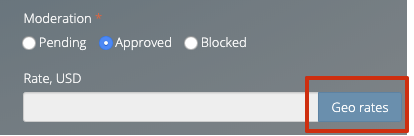
That’s how it appears on a zone form:
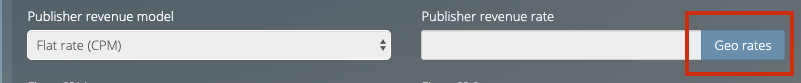
Besides, you can configure default revenue rates in the Settings / Network options menu. After that, these rates will be applied to all newly created zones automatically.
Finally, if you need to set up rates for a large list of countries, it is better to use CSV file import instead of doing it manually. Take a look at the picture below to find out how to do that.
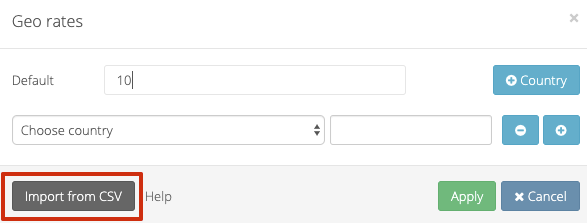
Requirements for a CSV-file
- The first column is an ISO2 country code
- The second column is a rate
- The file should not contain a header line
- Use a comma as a columns delimiter
- Use a point as a decimal separator
It should look like this:
EE,0.12
RU,0.17
US,0.44You can download this CSV-file as an example of what it should look like.
- Separated they live in Bookmarksgrove
- Right at the coast of
- The Semantics
- A large language ocean.
- Right at the coast of
- The Semantics
- A large language ocean.
- Separated they live in Bookmarksgrove
- The Semantics
- A large language ocean.
- Separated they live in Bookmarksgrove
- Right at the coast of

